Google has changed the name of G Suite to Google Workspace, but it’s no doubt google apps for business. Google Workspace is a collection of products that are developed and marketed by Google, including collaboration tools for businesses, cloud computing services like Gmail for commercial use—and more! The platform already has over 6 million customers with numbers on the rise all time long. If you’re one of those six million users and for any reason you want to cancel the subscription and thinking how do I cancel Google Apps Fo Business Subscription, then this article is for you.
Here we hae mentioned some really easy steps tp cancel the subscription. So,
How To Cancel G Suite Subscription?
To cancel your Google Workspace account, you’ll need to access the Google Admin Console. After canceling your monthly Flexible Plan, and ensuring that no other accounts are signed in on your workspace, the auto-renewal will stop and they’ll sign out of their admin console
To cancel Google Workspace, follow these steps:
- First of all, Sign in to Google Admin Console
- Afterward, click on the hamburger bar in the top left corner of the home page
- Next, you have to select Billing
- Now tap on Subscriptions
- Select your subscription and then click on Cancel Subscription
- After that, click on Continue
- Hit Yes, I am sure to confirm
What Happen When You Cancel Your Google Workspace Subscription?
Google Workspace is a service that allows you to create and edit documents, spreadsheets, drawings or presentations with anyone from anywhere. You can save your work in the cloud for quick access anytime there’s an internet connection available! Canceling Google Workspace will result in all data being deleted—no chance of restoring anything important before cancellation occurs. Well, this possess applies to
- Gmail messages
- Google Calendar events
- Content from Google +
- Files from Google Drive
When you sign in to your account again, after you’ve canceled it, Google will prompt you to enable Cloud Identity. Once accepted the cloud identity, you wil be able to keep the google account of your organizationand use the admin console.
- What Is Test Plan In Software Testing - July 17, 2024
- 8 Best Legit Bitcoin and Auto-Trading Bots in 2022 - July 10, 2024
- How To Write Software Design Document - July 10, 2024







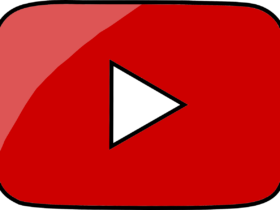



Leave a Reply