Every business requires some management software. Fortunately, the software market has all kinds of solutions for catering to this need. You just need to figure out the perfect one for you and your business. So how do you make that decision?
We have consulted experts in the IT world and the business side to compile a list of their best advice for you that will help you choose the right software for your business.
What Is the Importance of a Business Software?
“Running a successful modern business without some kind of software is impossible. If you want to stay productive and operate efficiently, investing in software is a way out. However, keep in mind that investing in new software is a costly and time-consuming process that should not be done impulsively – assessing your technology needs is a must. Not only should you review your current business requirements, but you should also keep in mind what your business will need in the future.
“Only by documenting your business processes and identifying types of software can you shortlist software solutions that you really need. In addition to that, you should define core features and functionality that will suit your current and future business needs and pay close attention to reviews and testimonials from past customers.”
Alexandra Zelenko, Senior Marketing/Technical Writer at DDI Development company
Analyze Your Needs
“Before shopping for an app or software, start with figuring out what your processes and communication guidelines are. Without these, the tools you choose might exacerbate any management or communication problems you already have. In the meantime, make do with lightweight or homegrown solutions until you have identified your pain points and the real needs of your team.”
Stephan Jacob, Editor bestandroid.com
Select The Right Vendor
“Assuming you already have a list of requirements for your SaaS platform, now’s the time to focus on finding the right vendor. Here are a few things to consider.
- Ask about a disaster plan. Inquire about the plans the provider has in place if their data storage facility is destroyed.
- Know their existing infrastructure. Ask your potential supplier to talk more about their infrastructure because this will impact the quality of service you’ll also be able to provide.
- Are they global solutions providers? Ensure that your software provider is able to provide global solutions. Some countries restrict access, and this most certainly will have a negative effect if you use a SaaS provider not equipped for the situation.
“Bottom line: Educate yourself and shop around before picking the software provider for your company.”
Allan Borch is the founder of Dotcom Dollar
Three Steps Towards Choosing Your Software
I. What You “Need”
“Find out what your goals are and what you want to achieve. You cannot have one software for multiple requirements and so will need to go for more than one software. So first prioritize your business needs and then according to it choose the software.”
II. Make Vendor List
“Research in-depth and then shortlist all the software vendors you think will suit you. Send them your requirements and see that they understand them clearly. Ask them for a demonstration showing how their software solves your problem.”
III. Validate The Selected Vendor
“Once you have chosen a vendor, you can start validating it to make sure it is the right choice. You can ask different customers for references regarding the specific software. You can check by yourself what training options are available. How is the software licensed? Most importantly, does it meet your budget? You can evaluate the software and find it if it is easy to use or not.”
Igor Avidon, Founder of Avidon Marketing Group
Figure Out What You Want From Your Software
“Create a list of what you like and dislike, outline what you want to improve, and how you imagine these improvements should be made. It will make it easy for you to choose the right software.” (Christian Velitchkov)
Prioritize Your Needs
“Create a budget for your software and prioritize what you want in your software. Decide what is required for your business. Decide which features your software should have. You should prioritize what features you require in your software.” (Christian Velitchkov)
Choose A Software Where You Can Have A Demo Or Trial
“Before purchasing software, it is nice to have a trial on it. So that you know it is right for your business and you’re not wasting your money on it.”
Christian Velitchkov, Co-Founder, Twiz LLC
Analyze Your Business
“Firstly, as a business owner or leader, you intrinsically know your pain points. Write them all down. What takes you away from being your best? What problems need solving? What goals do you want to achieve?
“Also, consider the broader context. How do your objectives fit with the overall business needs? Have you tried to introduce this type of software before? Did it fail? If so, why? Be open and honest to pitfalls. It’s best to consider them at the beginning before you decide whether to take the next steps.
“What you are trying to do is be clear about what you want the software to do and the realities of implementing new software. There are many proven technologies out there, and it’s about marrying your needs with the software’s features and functionality.” (James Cash)
Try to be Specific
“For example, we need to coordinate better how we communicate to customers or send out invoices faster to improve cash flow. Be forward-thinking and consider your ideals, such as whether it needs to be automated. But be careful. Keep your feet grounded, always keep in mind your objectives– there are many ‘shiny’ products out there. Define what’s nice to have and what features are indeed essential to meet your goals.” (James Cash)
Don’t Just Listen To The Software Salesman Either
“Talk to your network, get references, and understand the day-to-day reality of the new technology. Look out for Government initiatives and industry affiliations geared up to help organizations digitalize and modernize.” (James Cash)
Consider What Good Looks Like
“Will you improve efficiency, productivity, or will the customer experience be better? Your business case should include the expected return on investment, comparing the potential costs with any savings or benefits.” (James Cash)
Take Ownership
“You should see the adoption of new software as a project. It needs to be project managed. It will require a project lead and department heads to bring it to reality. Set deadlines and ensure there is accountability.”
James Cash is Managing Director and primary consultant at Superfast IT, providing technology and cybersecurity services to small businesses.
- Best Computer Tune Up Software - April 11, 2024
- How Has Technology Changed Small Business - March 27, 2024
- 7 Common Mistakes When Choosing Small Business Software - March 27, 2024

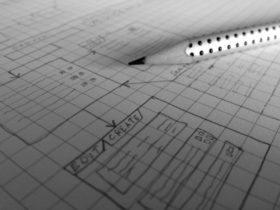





Leave a Reply